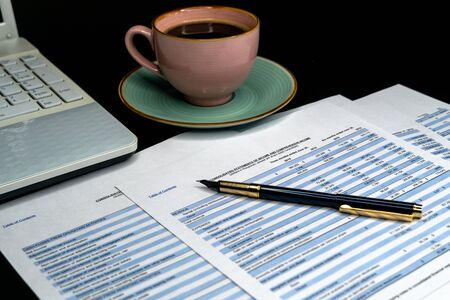Understanding Canonical Tags: The Basics for UK Businesses
If you run a British website, especially an e-commerce or news site, you might have noticed that the same or very similar content can appear on different web addresses (URLs). This is called duplicate content and it can confuse search engines like Google, affecting your website’s rankings. That’s where canonical tags come in handy. A canonical tag (also known as rel=”canonical”) is a small snippet of code added to your webpage that tells search engines which version of a page is the “main” one. For example, if your online shop has several URLs showing the same product because of filters or sorting options, using canonical tags helps Google know which page to show in search results. This is especially important for UK businesses aiming to target local customers and remain competitive in British search results. By managing duplicate content with canonical tags, you not only help search engines understand your site better but also improve your chances of ranking higher for relevant keywords. Here’s a simple table to highlight why canonical tags matter for British businesses:
| Issue | Impact Without Canonical Tags | Benefit With Canonical Tags |
|---|---|---|
| Duplicate Product Pages | Lowered search rankings due to confusion | Clear signal to Google about main page |
| Multiple Blog URLs | Potential keyword cannibalisation | Improved SEO focus on primary content |
| Regional Content Variations (e.g., UK vs US) | Misdirected traffic or poor targeting | Stronger targeting for UK audience |
In summary, understanding and using canonical tags is a straightforward yet powerful step in technical SEO for any British business wanting to stay ahead online.
2. Recognising Duplicate Content in the UK Market
Duplicate content is a common issue for British businesses aiming to improve their SEO. When Google detects similar or identical content across multiple URLs, it can struggle to determine which page to prioritise in search results. In the UK market, several unique factors contribute to duplicate content problems:
Common Sources of Duplicate Content
| Source | Description | Example |
|---|---|---|
| Regional Pages | Different pages targeting regions like England, Scotland, Wales, and Northern Ireland with similar or slightly varied content. | /products/london/ vs /products/manchester/ |
| Seasonal Offers | Temporary landing pages for Christmas, Black Friday, or summer sales that reuse existing product descriptions. | /offers/christmas/ vs /offers/black-friday/ |
| Localised Promotions | Local deals or promotions tailored for specific cities or areas but featuring almost identical text and images. | /promotions/birmingham/ vs /promotions/leeds/ |
| Currency and Language Variations | Pages showing prices in GBP, EUR, or different English dialects (e.g., British vs American spelling). | /en-gb/product/ vs /en-us/product/ |
| Printer-friendly Versions | Printable pages that duplicate the main content without navigation menus or sidebars. | /product/12345 vs /product/12345?print=true |
The Impact on British Businesses
If left unchecked, duplicate content can dilute your ranking power in UK search engines and lead to lower visibility for your key products or services. This is particularly important for businesses operating across multiple regions or running frequent promotions tailored to British audiences. By recognising where duplicates occur—such as through regional customisation or seasonal campaigns—you can take targeted steps using canonical tags to consolidate your SEO signals and ensure the right page gets ranked.

3. How to Properly Implement Canonical Tags on Your Website
If you want your British business to thrive online, implementing canonical tags correctly is essential for strong technical SEO. This section will guide you step by step through the process of placing canonical tags in your website’s HTML code, using examples relevant to popular UK platforms such as WordPress and Shopify.
Step-by-Step Guidance for Implementing Canonical Tags
Step 1: Identify Duplicate or Similar Content
First, review your site to find pages with duplicate or very similar content. This is common with product variations or blog tags. For example, a London-based clothing shop might have several URLs for the same shirt in different colours.
Step 2: Decide on the Preferred (Canonical) URL
Select which version of the page you want search engines like Google UK to index. This will usually be the main product page or primary article.
Step 3: Insert the Canonical Tag into the <head> Section
Add a canonical link element inside the <head> of your HTML:
<link rel="canonical" href="https://www.yourbritishbusiness.co.uk/preferred-page/" />
This tells search engines which URL is the ‘official’ version.
Implementing Canonical Tags on Popular UK Platforms
| Platform | How to Add Canonical Tags |
|---|---|
| WordPress (with Yoast SEO plugin) | 1. Install and activate Yoast SEO 2. Edit the page or post 3. Scroll down to Yoast SEO meta box 4. Click Advanced tab 5. Enter your preferred canonical URL in the Canonical URL field 6. Update/Publish |
| Shopify | Shopify automatically generates canonical tags for product and collection pages. For custom pages: 1. Go to Online Store > Themes > Edit Code 2. Open the relevant template (e.g., product.liquid) 3. Add this line inside the <head> section: {% if canonical_url %}<link rel="canonical" href="{{ canonical_url }}">{% endif %} |
Quick Tip for British Businesses
Always use absolute URLs in your canonical tags (including https:// and your full domain name), as this is best practice for Google UK and Bing UK indexing.
Example Scenario
If you run an online bakery in Manchester with two URLs for Victoria sponge cake (/cakes/victoria-sponge/ and /victoria-sponge-cake/), choose one as the canonical and add the tag to both pages:
<link rel="canonical" href="https://www.manchesterbakery.co.uk/cakes/victoria-sponge/" />
This helps consolidate ranking signals and avoids splitting traffic between duplicate pages.
By following these steps, you’ll ensure your website maintains strong SEO health in the competitive UK market.
Technical Checks: Ensuring Your Canonical Tags Work
After adding canonical tags to your website, it’s vital to confirm that they’re implemented correctly and working as intended. If you overlook this step, you might still face duplicate content issues or miss out on SEO benefits. In the UK, there are several practical tools and methods favoured by digital marketers and webmasters for technical checks. Here’s how you can easily test and verify your canonical tags using British-preferred solutions and Google Search Console.
Testing Canonical Tags with Trusted Tools
Start by using a combination of online tools and browser extensions. Here’s a comparison of popular tools:
| Tool Name | Type | Key Features | Favoured By |
|---|---|---|---|
| Screaming Frog SEO Spider | Desktop Software | Crawls sites, identifies canonical tags, generates reports | UK agencies & in-house teams |
| Sitebulb | Desktop Software | User-friendly interface, detailed canonical insights, visual graphs | British SMEs & consultants |
| Ahrefs Site Audit | Cloud Tool | Checks canonical issues as part of site health reports | SEO professionals globally (including UK) |
How to Check Canonicals Using Screaming Frog:
- Download and install Screaming Frog SEO Spider.
- Crawl your website by entering your domain.
- Go to the ‘Canonicals’ tab in the top menu.
- Review columns such as ‘Canonical Link Element 1’ to ensure each page points to the correct URL.
Verifying in Google Search Console (GSC)
Google Search Console is a free, reliable platform for webmasters in the UK. Here’s how you can use GSC for checking canonicals:
- Log in to GSC and select your property.
- Navigate to ‘Pages’ under the ‘Indexing’ section.
- Look for ‘Duplicate without user-selected canonical’ or ‘Duplicate, Google chose different canonical than user’.
- If these appear, review the affected URLs and check your tag implementation.
- Use the URL Inspection tool for specific pages to see which canonical Google has indexed.
Troubleshooting Common Issues:
| Issue Detected | Possible Cause | Suggested Fix |
|---|---|---|
| No canonical tag found on important pages | Tag omitted during development or CMS update | Add canonical tag manually or via plugin/module for your CMS (e.g., WordPress, Shopify) |
| Canonical points to wrong URL (e.g., HTTP instead of HTTPS) | Mistyped or outdated tag value | Edit tag to match preferred version (always use HTTPS if possible) |
| Google chooses a different canonical than you specified | Conflicting signals (redirects, inconsistent internal linking) | Avoid conflicting tags; ensure internal links point to preferred version; check redirects |
A British Business Tip:
If you manage multiple regional versions (for example, .co.uk for the UK and .com for global audiences), double-check that each region has its own correct canonicals. This helps search engines serve the right version to users in Britain and beyond.
By regularly auditing your website with these tools and following up in Google Search Console, British businesses can ensure their canonical tags work seamlessly—boosting SEO performance across all site variations.
5. Best Practices: Avoiding Common UK Pitfalls
Implementing canonical tags can be tricky, especially for British businesses with country-specific websites or a wide range of seasonal products. Here are some practical tips to help you sidestep the most common mistakes:
Be Careful with Country-Specific Domains
Many UK companies operate both .co.uk and .com sites, or even additional regional domains. Incorrectly setting canonical tags between these can lead to search engines favouring the wrong version, which could hurt your local visibility. Make sure you:
- Use self-referencing canonical tags on each page unless a preferred alternative truly exists.
- Avoid pointing all UK pages to the .com version unless that’s your actual global preference.
- Check hreflang tags work alongside canonicals to signal correct regional intent.
Handle Seasonal Product Variations Properly
If you sell items with regular updates—like “Christmas jumpers” or “summer sales”—it’s vital not to accidentally consolidate all versions into one canonical URL. This could result in losing valuable seasonal traffic. Instead:
- Assign each unique product variant its own canonical if it serves a different purpose or target audience (e.g., “Christmas 2024 jumper” vs. “Christmas 2023 jumper”).
- If the content is largely similar and only minor details change, consider a single evergreen canonical page summarising all versions, but ensure this matches your SEO goals.
Common Mistakes and How to Avoid Them
| Mistake | What Happens | UK Solution |
|---|---|---|
| All country domains point to .com as canonical | Loses UK-specific search rankings | Set .co.uk pages as canonical for UK audience; use hreflang for others |
| Seasonal products always canonicalise to current year | Older seasonal pages drop out of search results entirely | Create archive pages with appropriate canonicals or allow older variants their own URLs |
| Forgetting self-referencing canonicals | Search engines may pick any version as main one, causing ranking issues | Add self-referencing canonicals on every important page |
Tip:
Regularly audit your site using tools like Screaming Frog or Google Search Console to spot and fix incorrect canonical tags before they impact your site’s performance in the UK market.
6. Monitoring Your SEO Progress and Adjusting Strategies
Once you have implemented canonical tags on your British business website, it’s crucial to monitor their impact and refine your approach based on real data. Effective tracking ensures that your technical SEO efforts align with the expectations of the UK audience and deliver measurable results.
Using Analytics Tools to Track Performance
The first step is to set up reliable analytics tools. Google Analytics and Google Search Console are essential for monitoring how your pages are performing in search results. For businesses targeting a UK audience, consider filtering your data by region to focus on local traffic patterns.
Key Metrics to Monitor
| Metric | What It Shows | Why It Matters for UK Businesses |
|---|---|---|
| Organic Traffic | Visitors coming from unpaid search results | Helps measure the effectiveness of canonical tags in attracting local users |
| Indexed Pages | Total number of pages indexed by Google | Ensures only the correct versions of your content appear in search results |
| Bounce Rate | Percentage of visitors who leave after viewing one page | Indicates if visitors find what they need—key for British user expectations |
| Crawl Errors | Pages search engines struggle to access or index | Highlights technical issues with canonicals that may affect UK search visibility |
Adapting Your Approach for the UK Audience
The needs and habits of British users can differ from other markets. Use insights from your analytics to tailor your strategy:
- If you notice high bounce rates from UK visitors, review whether canonical tags are pointing users to the most relevant content for them.
- If duplicate content issues persist in Search Console, double-check your implementation and ensure all regional variations (e.g., UK English spellings) are properly handled.
Continuous Improvement Tips:
- Schedule monthly reviews of your SEO metrics.
- Test different approaches, such as updating canonical tags when you launch new products or localised content.
- Engage with British users through feedback forms or surveys to understand if your website meets their expectations.
By regularly analysing your SEO performance and making adjustments based on data specific to the UK market, you’ll keep your technical SEO—and your canonical tags—working effectively for your business goals.