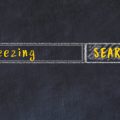Introduction to SEO Auditing and Screaming Frog
In the ever-evolving digital landscape of the UK, ensuring your website ranks well on search engines is more crucial than ever. SEO audits form the backbone of a successful online strategy, helping businesses uncover technical issues, enhance user experience, and drive organic growth. But with so many tools available, why do British marketers and webmasters consistently turn to Screaming Frog?
Screaming Frog is widely regarded as the go-to solution for comprehensive site crawls and in-depth technical analysis. Built and maintained in the UK, it’s tailored to tackle the unique challenges faced by local websites, such as optimising for UK-specific search behaviour and compliance with local regulations. Whether you manage a small business website in Manchester or oversee an e-commerce platform in London, Screaming Frog provides actionable insights that matter.
Why Conduct an SEO Audit?
An effective SEO audit allows you to:
| Benefit | Description |
|---|---|
| Identify Technical Errors | Spot broken links, duplicate content, and crawl issues that hinder performance. |
| Improve Search Visibility | Optimise meta tags, headings, and internal linking for better rankings. |
| Enhance User Experience | Address slow-loading pages and mobile usability problems to boost engagement. |
| Stay Competitive | Benchmark your site against UK competitors and adapt to industry best practices. |
What Makes Screaming Frog Stand Out?
Screaming Frog’s desktop application mimics how search engines crawl your site, offering a clear overview of both on-page and technical elements. Its robust reporting features mean you can quickly spot issues specific to the UK market—such as hreflang implementation for English regions or ensuring GDPR compliance within your site structure.
What Can You Expect from a Thorough Site Crawl?
- A holistic understanding of your site’s strengths and weaknesses
- Actionable recommendations prioritised for maximum impact
- The ability to track improvements over time with detailed reports
- Confidence that your site meets the expectations of both users and search engines in the UK market
2. Setting Up Screaming Frog for a UK Website
To ensure your SEO audit is both precise and tailored for the British market, it’s essential to configure Screaming Frog with settings optimised for UK websites. This set-up phase lays the groundwork for accurate data collection and actionable insights.
Regional Configurations
Start by ensuring Screaming Frog is targeting the correct regional context. For UK-based sites, focus on:
- Default Search Engine: Set to Google UK (
google.co.uk) to align with local ranking factors. - Crawl Locale: Adjust language preferences to ‘en-GB’ so that crawled content and hreflang checks reflect British English.
- User-Agent: Customise the user-agent string to match typical browsers used in the UK, such as Chrome or Safari on desktop and mobile devices popular locally.
User Agent Customisation
Websites may display different content or behaviour based on the detected browser or device. To mimic real user visits from within the UK:
| User Agent Type | Example String | When to Use |
|---|---|---|
| Desktop (UK) | Mozilla/5.0 (Windows NT 10.0; Win64; x64) AppleWebKit/537.36 (KHTML, like Gecko) Chrome/120.0.0.0 Safari/537.36 | Standard PC audits |
| Mobile (UK) | Mozilla/5.0 (iPhone; CPU iPhone OS 17_0 like Mac OS X) AppleWebKit/605.1.15 (KHTML, like Gecko) Version/17.0 Mobile/15E148 Safari/604.1 | Mobile-first indexing checks |
Crawl Limit Settings Tailored to British Site Structures
The structure of many UK websites often includes sections such as ‘About Us’, ‘Contact’, ‘News’, and region-specific landing pages for England, Scotland, Wales, and Northern Ireland. To manage crawl budgets efficiently:
- Crawl Depth: Limit depth if auditing large sites; typically set between 5–7 layers deep for most British SMEs and e-commerce platforms.
- Include/Exclude Directories: Focus on main revenue-generating or high-priority sections (e.g.,
/shop/,/services/london/) while excluding boilerplate folders like/wp-content/. - Crawl Speed: Adjust crawl rate to avoid overloading shared hosting environments common in UK SMEs—usually between 1–5 URLs per second.
- Sitemaps & Robots.txt: Ensure these are set up correctly for British domains (.co.uk), respecting custom rules for region-specific subfolders.
Best Practices Checklist for Initial Setup
| Task | Status |
|---|---|
| Select correct search engine locale (Google UK) | ✓ |
| Set language preference to ‘en-GB’ | ✓ |
| Choose appropriate user agent string(s) | ✓ |
| Tune crawl speed for local server performance | ✓ |
| Configure include/exclude rules for key directories | ✓ |
| Add sitemap and robots.txt paths specific to .co.uk domains | ✓ |
Troubleshooting Tip:
If you notice that certain pages (such as those behind geo-blocks or login walls) aren’t being crawled, double-check your location settings or consider using Screaming Frog’s proxy feature with a UK-based IP address.
This meticulous setup ensures your SEO audit accurately reflects the true performance and structure of your UK website, paving the way for detailed analysis in subsequent steps.

3. Crawling Your Website: Key Configuration Tips
Before running a crawl with Screaming Frog, it’s crucial to fine-tune your configuration settings. This ensures your SEO audit delivers actionable insights that genuinely reflect how users and search engines experience your site.
Essential Pre-Crawl Adjustments
To avoid skewed data and wasted resources, focus on these vital pre-crawl adjustments:
| Configuration Area | What to Do | Why It Matters (UK Context) |
|---|---|---|
| Excluding Irrelevant URLs | Filter out internal search results, test pages, or old campaign landing pages using the “Exclude” function in Configuration > Exclude. | This prevents cluttering your audit with pages not meant for indexing, common in large UK e-commerce or university sites. |
| Handling Subdomains | Enable subdomain crawling if your UK site uses separate subdomains for blog, shop, or regional content via Configuration > Spider > Crawl All Subdomains. | Catches issues across all digital properties—vital for brands with .co.uk and regional versions. |
| Managing Login-Protected Pages | If areas require authentication (e.g., customer portals), set up Configuration > Authentication so Screaming Frog can access them securely. | This ensures critical content isn’t missed—especially important for subscription-based UK publishers or members’ areas. |
| User-Agent Selection | Select the appropriate User-Agent string to simulate Googlebot or a typical UK browser in Configuration > User-Agent. | This lets you spot issues specific to mobile or desktop versions as experienced by local users. |
| Crawl Speed Settings | Tweak crawl speed under Configuration > Speed, especially for shared hosting environments common with UK SMEs. | Avoids server overload while mirroring real-world crawl rates from Googlebot UK. |
Pro Tip: Using Crawl Lists for Targeted Audits
If you need to audit only specific sections—such as new product launches or seasonal campaign pages—use the “List Mode” in Screaming Frog to upload a CSV of targeted URLs. This is especially handy for British retail sites prepping for peak periods like Black Friday or Christmas sales.
Summary Checklist Before You Crawl:
- Have you excluded non-essential URLs?
- Are all relevant subdomains included?
- Is authentication configured where required?
- Have you selected the correct User-Agent?
- Is your crawl speed optimised for your hosting environment?
A properly configured crawl is the backbone of a meaningful SEO audit—ensuring you uncover genuine opportunities and issues that directly impact your UK audience.
4. Analysing On-Page SEO Elements
Once you’ve completed your initial crawl with Screaming Frog, the next vital step is to scrutinise your on-page SEO elements. This process is particularly important in the UK market, where subtle differences in language and user intent can have a significant impact on search performance. Below, we break down the key components and best practices for analysing titles, meta descriptions, headings, and content, all while keeping British English conventions and local nuances in mind.
Title Tags
Your title tags are among the first things both users and search engines see. With Screaming Frog, export the list of titles and review them for length (ideally 50–60 characters), uniqueness, and relevance. Pay special attention to spelling (e.g., ‘optimise’ not ‘optimize’) and use of UK-specific terminology where appropriate.
| Page URL | Title Tag | Length | UK Spelling? | Keyword Included? |
|---|---|---|---|---|
| /services/seo-consultancy/ | SEO Consultancy Services in London | Company Name | 52 | Yes | Yes |
| /about-us/ | About Us | Leading Digital Agency in the UK | 47 | Yes | No |
Meta Descriptions
Meta descriptions should be compelling, accurately summarising page content and encouraging click-throughs. For British audiences, avoid Americanisms and use familiar phrases (e.g., ‘bespoke solutions’ instead of ‘custom solutions’). Screaming Frog will flag missing or duplicated meta descriptions so you can prioritise updates.
Best Practices for Meta Descriptions in the UK:
- Aim for 120–155 characters to prevent truncation in SERPs.
- Use natural language that aligns with UK search intent.
- Incorporate regional keywords where relevant (e.g., ‘Manchester digital marketing agency’).
Headings (H1–H6)
Screaming Frog’s reporting makes it easy to spot missing or duplicate H1 tags, as well as overuse of keywords. Use one clear H1 per page with supporting H2s and H3s that reflect the content structure. Headings should be written in plain English, tailored for local readers — for instance, referencing ‘holiday’ instead of ‘vacation’ when targeting UK visitors.
Sample Heading Structure:
| Heading Level | Example Text (UK-centric) |
|---|---|
| H1 | Bespoke Web Design Services in Birmingham |
| H2 | The Benefits of Choosing a Local Agency |
| H3 | How We Support Small Businesses Across the Midlands |
Main Content Review
Screaming Frog offers quick access to word counts and keyword usage across your site. When reviewing content, ensure it speaks directly to your target audience using British vernacular (e.g., favourite over favorite, petrol station over gas station). Also, consider local trends and interests that may influence search behaviour; adjusting tone and references can significantly boost engagement and rankings.
Cultural Nuances to Consider:
- Avoid US-centric idioms or spellings.
- Mention local events or traditions if relevant (e.g., referencing the Premier League in sports-related content).
- Cater to common UK search intents by addressing concerns like VAT, NHS services, or national holidays.
This systematic approach to analysing on-page SEO elements with Screaming Frog helps ensure your website resonates with British users while meeting technical standards required for strong organic performance.
5. Technical SEO Checks Using Screaming Frog
Technical SEO forms the backbone of a well-optimised website, particularly in the competitive UK digital landscape. Screaming Frog is invaluable for identifying and resolving technical challenges that could hinder your site’s performance. Below, we break down key technical checks you should perform with this tool, focusing on issues commonly encountered by British businesses.
Broken Links (404 Errors) and Redirects
Navigational dead ends and improper redirects can frustrate users and harm your search rankings. With Screaming Frog, crawl your entire website to pinpoint broken links and check for redirect chains or loops—issues that frequently arise during site migrations or when updating URLs to suit UK-specific products and services.
| Issue | How to Identify in Screaming Frog | UK-Specific Consideration |
|---|---|---|
| 404 Errors | Filter Response Codes for Client Error (4xx) | Check for outdated regional URLs (e.g., /uk/ vs /gb/) |
| Redirect Chains | Filter Response Codes for Redirection (3xx) & use Redirect Chains report | Ensure geo-targeted redirects are seamless for UK audiences |
Duplicate Content Detection
Screaming Frog helps uncover duplicate content by analysing titles, meta descriptions, and body content. This is particularly relevant if you manage multiple localised versions of your site (for example, English vs. Welsh). Use the ‘Duplicate’ filter under ‘Page Titles’ and ‘Meta Descriptions’ to spot potential issues.
XML Sitemap Validation
An accurate XML sitemap ensures that search engines efficiently index your most important pages. Upload your sitemap into Screaming Frog via the ‘Sitemaps’ tab to identify missing pages, errors, or non-indexable URLs—a common problem for businesses with frequently updated seasonal or region-specific content.
Mobile Optimisation Checks
The shift towards mobile-first indexing means ensuring your website is fully responsive is critical. In the UK, where mobile browsing rates are high, Screaming Frogs integrated mobile user-agent simulation lets you assess how well your site performs on smartphones. Check for:
- Unfriendly viewport configurations
- Large images slowing down load times (important given slower rural broadband speeds)
- Resources blocked from Googlebot-Mobile
Summary Table: Key Technical SEO Checks with Screaming Frog
| Check Area | Main Tool/Report in Screaming Frog | Common UK Challenge |
|---|---|---|
| Broken Links & Redirects | Response Codes, Redirect Chains | Migrating .co.uk domains; outdated regional pages |
| Duplicate Content | Duplicate filters in Titles & Meta Descriptions | Catering for both English and other official languages (Welsh, Scots Gaelic) |
| Sitemap Validation | Sitemaps Tab Analysis | Frequent updates for seasonal campaigns (e.g., Black Friday UK deals) |
| Mobile Optimisation | User-Agent Switching & Crawl Analysis Reports | Adapting design for mixed urban/rural connectivity speeds in Britain |
By systematically addressing these technical factors using Screaming Frog, you’ll be better equipped to overcome the unique SEO hurdles found within the British market, supporting both user experience and higher search visibility.
6. Interpreting Results and Prioritising Actions
Once you’ve completed your crawl with Screaming Frog, the next step is to interpret your findings, extract actionable insights, and set priorities based on what will make the greatest impact for your UK audience. Here’s how to effectively manage your audit data for maximum SEO improvement.
Exporting and Segmenting Your Data
Screaming Frog allows you to export data in various formats (CSV, Excel, Google Sheets) for further analysis. Segment your data into key categories such as on-page elements, technical issues, internal linking, and status codes. This segmentation helps you isolate specific problem areas and identify patterns that may be impacting your site’s performance.
Recommended Segments to Export
| Segment | Why It Matters | Export Location in Screaming Frog |
|---|---|---|
| Meta Titles & Descriptions | Optimise for click-through rates in SERPs | Page Titles / Meta Description Tabs |
| Status Codes (404s, 301s) | Identify broken or redirected URLs affecting user experience | Response Codes Tab |
| Canonical Tags | Avoid duplicate content issues relevant for UK-centric sites | Canonicals Tab |
| Hreflang Annotations | Ensure correct targeting for UK English users vs international visitors | Hreflang Tab |
| Internal Links Structure | Improve crawl efficiency and distribute authority appropriately | Internal Tab / Crawl Visualisations |
| Images Missing Alt Text | Accessibility compliance (important for UK legal standards) | Images Tab |
Interpreting Audit Results: What to Look For?
The next step is to analyse the segmented data. Look for high-priority issues that can affect both search rankings and user experience, especially those relevant in the UK market:
- Crawl Errors: Fix broken pages (404 errors), unnecessary redirects, and server errors promptly.
- On-Page Optimisation: Address missing or duplicated meta tags and ensure they are tailored with UK-specific keywords or spellings (e.g., “optimise” vs “optimize”).
- International Targeting: Check hreflang implementation if you’re serving both UK and international users—incorrect tags can harm local search visibility.
- Site Speed & Mobile Usability: Identify slow-loading pages; these are particularly important given the mobile-first nature of many UK users.
Sample Actionable Insights Table
| Issue Detected | Action Required | Priority Level (UK Market) |
|---|---|---|
| Multiple 404 errors on key category pages | Create 301 redirects or restore missing content as appropriate | High – affects user trust & conversion rates |
| No Hreflang attribute on homepage targeting en-gb users | Add correct hreflang tags for UK English audiences | High – crucial for local relevance |
| Dated meta descriptions with US spelling variants | Edit copy using British English conventions | Medium – enhances local engagement |
| Lack of alt text on product images | Add descriptive alt attributes following accessibility guidelines | Medium – improves accessibility & SEO |
Prioritising SEO Fixes for Maximum Impact in the UK Market
Triage Approach to Task Management:
- User Experience First: Address critical errors impacting site usability, such as broken links and slow page loads.
- Crawlability & Indexation: Resolve technical barriers preventing Google from accessing and understanding your content.
- Local Relevance: Prioritise updates that align your site language, structure, and metadata with UK search intent and preferences.
This structured approach ensures that every fix you implement delivers measurable value—improving organic visibility, conversion rates, and overall satisfaction among British users. With Screaming Frog’s detailed reporting and your prioritised action plan, you’ll be well-equipped to elevate your website’s performance in the competitive UK search landscape.
7. Reporting and Continuous Improvement
Once your SEO audit with Screaming Frog is complete, the next crucial step is to translate your findings into clear, client-friendly reports and set up an ongoing improvement process. In the UK’s competitive digital marketplace, transparent reporting and regular optimisation are essential for sustained search visibility.
Create Clear, Actionable Reports
Effective reporting isn’t just about presenting data – it’s about telling a story that resonates with your stakeholders. Use straightforward language and relevant UK terminology, avoiding unnecessary jargon. Visualise key insights in tables or charts to make them easy to digest. Below is a sample template for structuring your audit report:
| Section | Key Findings | Recommended Actions |
|---|---|---|
| Technical SEO | Crawl errors detected on 24 pages Slow page speed on mobile |
Fix broken links Optimise images and leverage browser caching |
| On-Page SEO | Missing meta titles/descriptions on 10 pages Duplicate H1 tags |
Add unique titles and descriptions Review H1 structure for uniqueness |
| Content Quality | Outdated blog content Lack of internal linking |
Update outdated articles Add contextual internal links across pages |
| User Experience (UX) | Poor mobile usability on product pages | Implement responsive design improvements |
Establish Baseline Metrics
To measure progress, establish baseline metrics at the time of your first audit. These might include:
- Crawlability score from Screaming Frog
- Total number of crawl errors
- Average page load speed (desktop & mobile)
- Indexed vs. non-indexed pages count
- Main keyword rankings in Google.co.uk SERPs
- Backlink profile strength (if integrated with tools like Ahrefs or Majestic)
Example Baseline Metrics Table:
| Metric | Baseline Value (June 2024) |
|---|---|
| Crawl Errors | 24 issues identified |
| Avg. Page Speed (Mobile) | 3.8 seconds |
| Main Keyword (“UK garden sheds”) Rank UK SERP | #9 position |
| Total Indexed Pages | 118 out of 130 submitted URLs |
| Total Backlinks (Ahrefs) | 355 referring domains |
Set Up Regular Audit Routines
The digital landscape in the UK is dynamic, with frequent updates from search engines and evolving user behaviour. To stay ahead:
- Create a monthly or quarterly audit schedule: Re-run Screaming Frog crawls at regular intervals to spot new issues early.
- Automate routine checks: Use Screaming Frog’s scheduling features or integrate with Google Data Studio for ongoing monitoring.
- Report on progress: Compare each new audit’s results against your baseline to demonstrate improvements and ROI for clients or stakeholders.
The Road to Ongoing Optimisation
A comprehensive audit with Screaming Frog is only the beginning. By building robust reporting processes, tracking the right metrics, and committing to continuous audits, you can ensure your UK website remains optimised and competitive as search algorithms evolve. Consistency is key: treat SEO as an ongoing investment rather than a one-off project, and you’ll be better positioned for long-term success in Britain’s online market.