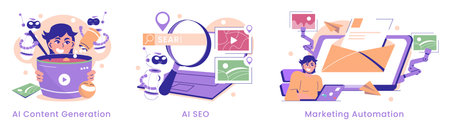Understanding Google Analytics 4: Key Differences and Benefits for UK Businesses
Google Analytics 4 (GA4) represents a significant evolution from Universal Analytics, offering advanced capabilities tailored to the dynamic needs of UK businesses. Unlike its predecessor, GA4 adopts an event-based tracking model, enabling more granular insights into user behaviour across websites and apps—a crucial upgrade for organisations navigating the UK’s rapidly digitising landscape. One of the standout features is its enhanced data privacy compliance, supporting UK marketers in meeting stringent regulations such as GDPR with built-in consent modes and flexible data retention settings.
For British business owners and digital marketers, GA4s machine learning-driven insights are invaluable. The platform’s predictive metrics—such as purchase probability and churn prediction—empower teams to make data-led decisions that resonate with local consumer behaviours. Additionally, GA4 seamlessly integrates with Google Ads and other marketing tools popular in the UK market, streamlining campaign optimisation and audience targeting.
| Feature | Universal Analytics | Google Analytics 4 | UK Business Benefit |
|---|---|---|---|
| Data Model | Session-based | Event-based | Greater flexibility in tracking user journeys across platforms |
| User Privacy Controls | Basic controls | Advanced GDPR-ready options | Easier compliance with UK & EU regulations |
| Predictive Insights | No predictive analytics | Built-in AI-driven predictions | Proactive decision-making for customer retention and growth |
| Cross-platform Tracking | Limited to website or app separately | Unified web + app tracking | A holistic view of customer engagement across channels relevant to UK consumers |
| Reporting Interface | Preset reports only | Customisable reporting & explorations | Tailored analysis for specific UK market needs and KPIs |
The adoption of GA4 positions UK companies at the forefront of digital analytics, offering robust tools to understand local audiences, adapt to regulatory shifts, and drive measurable business outcomes. By mastering these new fundamentals, British brands can ensure their analytics strategies are future-proofed for continued success in a competitive marketplace.
2. Configuring GA4 for UK-Specific Requirements
Setting up Google Analytics 4 (GA4) for your UK business requires careful attention to both technical configuration and compliance with local regulations. The following step-by-step guidance ensures you capture meaningful data while respecting user privacy and tailoring the platform to the unique needs of eCommerce, service, and content businesses in the UK.
Step 1: Initial GA4 Property Setup
- Sign in to your Google Analytics account.
- Select ‘Admin’, then click ‘Create Property’.
- Choose your website/app details and set time zone to ‘GMT (London)’ for accurate reporting.
- Name your property for easy identification (e.g., “MyBusiness UK GA4”).
Step 2: Ensuring GDPR Compliance
UK businesses must comply with GDPR and the Data Protection Act 2018. Key steps include:
- Enable IP anonymisation by default in GA4 settings.
- Update your website’s cookie consent banner to cover analytics tracking, ensuring explicit opt-in before firing analytics tags.
- Configure data retention settings according to your legal team’s guidance (default is 2 months, can be increased to 14 months).
- Review and update your privacy policy to clearly disclose use of Google Analytics.
Step 3: Implementing GA4 Tags via Google Tag Manager
- Create a new GA4 Configuration tag in Google Tag Manager.
- Insert your Measurement ID from GA4.
- Add triggers so tags only fire after consent is granted (use Consent Mode where possible).
- Publish changes and test using GTM’s preview mode and Real-Time reports in GA4.
Step 4: Customising GA4 for Local Business Models
| Business Type | Key Events/Conversions to Track |
|---|---|
| eCommerce | Purchases, add-to-basket, begin checkout, product view, voucher code use, refunds |
| Service-Based | Contact form submissions, phone clicks, booking requests, newsletter sign-ups |
| Content Publishers | Page scroll depth, video engagement, downloads, outbound link clicks, ad impressions |
Step 5: Setting Up Audiences and Conversions for the UK Market
- Create custom audiences based on UK geography (e.g., “Visitors from London” or “Users in England”).
- Mark key events as conversions relevant to your sector – e.g., ‘Booking Confirmed’ or ‘Purchase Complete’.
- If running promotions around UK holidays (e.g., Boxing Day), set up temporary conversion tracking for campaign analysis.
Best Practice Tips:
- Regularly audit your event tracking setup to ensure all critical actions are captured as your business evolves.
- Liaise with legal counsel on any changes to data privacy law post-Brexit that may affect your analytics implementation.
- Leverage built-in GA4 debugging tools for troubleshooting without impacting live data.
This methodical approach ensures your GA4 configuration delivers actionable insights while keeping you compliant with the latest UK data privacy standards—an essential foundation for mastering digital analytics in the British market.

3. Tracking What Matters: Events, Conversions, and Custom Metrics
Understanding how to track the right interactions is crucial for any UK business looking to get the most from Google Analytics 4 (GA4). Whether your goal is to generate leads, drive online sales, or boost content engagement, setting up relevant events, conversion goals, and custom metrics ensures actionable insights that align with your local objectives and user behaviour.
Implementing Event Tracking for UK Websites
GA4’s event-based model offers more flexibility than previous versions. For UK businesses, it’s essential to go beyond default events and create custom ones tailored to your specific needs. For example, a local solicitor might want to track “Request a Callback” form submissions, while an e-commerce retailer may focus on “Add to Basket” actions.
Example: Key Events by Business Type
| Business Type | Core Event to Track | Sample Event Name |
|---|---|---|
| Lead Generation (e.g., Financial Advisors) | Contact Form Submission | generate_lead |
| Online Retail | Add to Basket / Checkout Start | add_to_cart / begin_checkout |
| Content Publisher (e.g., Local News) | Newsletter Sign-Up / Article Read Completion | sign_up / article_complete |
Setting Up Conversion Goals Specific to the UK Market
In GA4, you can mark any event as a conversion. This allows you to align tracking with key business outcomes that matter in the UK context. For instance, tracking “Click to Call” buttons is highly valuable for service-based businesses targeting mobile-first British audiences.
How to Mark an Event as a Conversion:
- Create or identify the event in GA4 via Tag Manager or directly within your site code.
- Navigate to ‘Events’ in your GA4 property.
- Select the event you wish to track as a conversion (e.g., ‘submit_application’).
- Toggle the ‘Mark as conversion’ switch.
This process ensures your most important business actions—be it a booking confirmation or newsletter subscription—are easily reported and optimised.
Leveraging Custom Metrics for Granular Insights
Bespoke UK websites often require custom metrics that reflect unique user behaviours. Examples include tracking average basket value in pounds sterling (£) or measuring engagement with specific regional content sections.
Sample Custom Metric Ideas for UK Businesses:
- Bounce Rate on Local Landing Pages: Understand if users from different cities engage differently.
- Pound Value per Transaction: Monitor average revenue per purchase in GBP.
- User Interactions with Legal Disclaimers: Particularly relevant due to GDPR compliance in the UK.
The combination of tailored events, conversion tracking, and custom metrics equips UK businesses with a powerful toolkit to make data-driven decisions that respect both market specifics and customer expectations.
4. Interpreting Your Data: Reports, Insights, and Regular Audits
Effectively mastering Google Analytics 4 (GA4) for your UK business hinges on more than just collecting data – it’s about interpreting that data to drive informed decisions. In this section, we’ll explore how to read and customise GA4 reports, extract actionable insights tailored to the British market, and implement practical routines for regular account audits.
Understanding and Customising GA4 Reports
GA4 offers a range of default reports under the “Reports” section, covering user acquisition, engagement, monetisation, and retention. For UK businesses, customising these reports is crucial for aligning analytics with local objectives, such as tracking regional campaigns or analysing traffic from local sources like Google.co.uk.
Key Steps to Customise GA4 Reports:
| Step | Action | UK Market Application |
|---|---|---|
| Create Segments | Segment users by location, device, or source. | Analyse behaviour of users from England, Scotland, Wales, and Northern Ireland separately. |
| Add Comparisons | Compare key metrics across different periods or user groups. | Benchmark campaign performance during Black Friday versus Boxing Day sales. |
| Custom Events | Set up bespoke events relevant to your business goals. | Track in-store click-and-collect bookings unique to UK retail culture. |
| Create Explorations | Use “Explorations” for deeper ad hoc analysis. | Map the customer journey from organic search to purchase for UK visitors. |
Uncovering Actionable Insights for the British Market
The true value of GA4 lies in transforming raw data into strategies that resonate with your audience. For UK businesses, focus on:
- Local Traffic Sources: Identify top-performing channels like Google Search UK or local social platforms (e.g., LinkedIn for B2B).
- User Demographics: Leverage demographic data to tailor messaging by region – for instance, promoting Scottish products in Scotland.
- Cultural Trends: Monitor spikes in traffic around UK-specific events (e.g., Wimbledon, Glastonbury) to optimise content calendars.
- Ecommerce Analysis: Examine conversion rates across payment methods popular in the UK, such as PayPal or Klarna.
Establishing Practical Routines for Regular Account Auditing
A well-maintained GA4 property is vital for reliable insights. Set up periodic audits to ensure your data remains accurate and relevant. Here’s a simple checklist to incorporate into your monthly routine:
| Audit Task | Description | Frequency |
|---|---|---|
| Event Validation | Confirm all key events are firing correctly (e.g., purchases, form submissions). | Monthly |
| User Permissions Review | Check that only authorised personnel have access to sensitive data. | Quarterly |
| Data Stream Accuracy | Verify all web and app data streams are functioning as intended. | Monthly |
| Bespoke Report Updates | Tweak custom reports to reflect new campaigns or business priorities. | As Needed/Monthly |
| Anomaly Detection Review | Review automated alerts or set up conditions for unusual activity (e.g., sudden bounce rate increases). | Monthly/Real-Time Alerts |
Action Tip for UK Businesses:
Add a calendar reminder each month to review your GA4 setup, focusing on changes in user behaviour around major British holidays and shopping periods. This proactive approach will keep your analytics aligned with evolving local trends and business goals.
5. Connecting GA4 with Other Tools Popular in the UK
Integrating Google Analytics 4 (GA4) with other essential digital marketing tools is key to maximising data insights and improving campaign performance for UK businesses. By unifying your analytics with platforms such as Google Ads, Google Search Console, and leading UK-centric CRMs or marketing tools, you enable more robust reporting, attribution, and optimisation.
Best Practices for Integrating GA4 with Key Platforms
When connecting GA4 to other systems, it’s crucial to follow best practices tailored to the UK market landscape:
- Google Ads Integration: Link your GA4 property directly with Google Ads to track conversions and optimise campaigns based on high-quality leads rather than just clicks. Use conversion modelling for better accuracy under GDPR privacy regulations common in the UK.
- Google Search Console: Connect Search Console to GA4 to view organic search queries and landing page performance within your analytics interface. This unified approach helps you monitor local search trends specific to UK audiences and identify new content opportunities.
- UK-based CRM and Marketing Tools: Many British businesses rely on platforms like HubSpot, Salesforce (UK edition), or Mailchimp. Seamlessly integrate these with GA4 using APIs or third-party connectors (such as Zapier) to track user journeys from ad click or email open right through to conversion.
Table: Common Tool Integrations for UK Businesses
| Tool | Integration Method | Main Benefit |
|---|---|---|
| Google Ads | Direct linking via GA4 admin panel | Improved attribution & audience targeting |
| Google Search Console | Link via GA4 property settings | SEO insights & local search analysis |
| HubSpot (UK) | API or third-party connector | Closed-loop reporting on lead generation |
| Salesforce (UK) | API integration | Bespoke sales funnel tracking & ROI measurement |
| Mailchimp (UK) | Third-party connector (e.g., Zapier) | Email campaign engagement tracking in GA4 |
Tips for Unified Data and Enhanced Performance
- Always ensure data privacy compliance by following ICO guidelines when integrating tools that handle personal data.
- Create custom audiences in GA4 using combined data sources for more precise remarketing across the UK digital ecosystem.
- Regularly audit integrations to check for broken links or outdated API connections, especially after platform updates.
The Competitive Edge for UK Marketers
A well-integrated analytics stack not only saves time but also provides richer context about customer behaviour across touchpoints. For UK businesses, this means being able to adapt quickly to market changes—whether it’s shifting consumer behaviour post-Brexit, or evolving privacy laws—and making smarter decisions based on unified, actionable insights.
6. Optimising Strategy: Turning Analytics into Business Growth
Effectively leveraging Google Analytics 4 (GA4) data is the key to unlocking sustainable growth for UK businesses. By transforming insights into actionable strategies, you can improve ROI, refine campaigns, and maintain a competitive edge in your sector. Below are practical tips, sector-specific ideas, and case examples to help UK businesses turn analytics into measurable business results.
Tip 1: Align Insights with Business Objectives
Before diving into GA4 reports, clarify your business goals—whether thats increasing e-commerce sales, generating more leads, or boosting engagement on your site. Regularly map GA4 metrics to these objectives to ensure data-driven decisions align with your KPIs.
Tip 2: Segment Your Audience for Personalised Campaigns
Use GA4s audience segmentation tools to identify high-value customer groups based on behaviours such as location, device usage, or purchase frequency. For example, a London-based retail brand can use geo-segmentation to tailor promotions specifically for Greater London shoppers during regional events.
Tip 3: Monitor Multi-Channel Attribution
GA4s attribution models help UK marketers understand which channels—organic search, paid ads, social media—drive conversions. This enables smarter budget allocation across digital marketing platforms.
| Sector | Key Metric | Strategy Example |
|---|---|---|
| Retail (E-commerce) | Conversion Rate by Device | Optimise mobile UX after discovering most sales come from mobile users |
| B2B Services | User Engagement by Traffic Source | Invest more in LinkedIn ads if they drive longer session durations |
| Hospitality & Tourism | Event Tracking (Bookings) | Create targeted remarketing for users who abandoned booking pages |
| Education Providers | User Journey Funnel Analysis | Simplify application processes where drop-off rates are highest |
Tip 4: Set Up Custom Events and Conversions
Customise event tracking in GA4 to monitor actions that matter most to your business. For instance, a local law firm might track contact form submissions or downloads of legal guides as primary conversion events.
Tip 5: Utilise Predictive Metrics for Proactive Decision-Making
GA4 offers predictive metrics like purchase probability or churn risk. An online subscription service could use these insights to launch retention campaigns targeting at-risk customers before they cancel their subscriptions.
Case Example: Driving Growth in the UK Retail Sector
A Midlands-based fashion retailer used GA4’s funnel analysis to pinpoint high exit rates on the checkout page from mobile users. By streamlining the payment process and reducing form fields, they increased mobile conversions by 22% over three months—a clear demonstration of how actionable analytics fuel growth.
Quick Wins Checklist for UK Businesses:
- Review key GA4 reports weekly and share insights with relevant teams.
- Create custom dashboards tailored to your business model and objectives.
- A/B test website changes based on GA4 behavioural data.
- Automate reporting to monitor progress against KPIs.
- Regularly review privacy settings and consent mechanisms in line with UK GDPR requirements.
The Bottom Line:
The strategic use of Google Analytics 4 empowers UK businesses to make informed decisions, optimise digital marketing spend, and drive continuous growth. By integrating analytics into your broader business strategy—and regularly adapting based on new insights—you’ll stay ahead in an increasingly competitive marketplace.