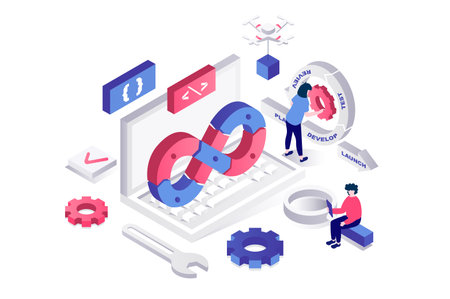Introduction to Google Search Console and Its Importance for UK Websites
If you’re looking to get your UK website noticed on Google, mastering Google Search Console (GSC) is essential. GSC is a free tool from Google that helps website owners monitor, maintain, and troubleshoot their site’s presence in Google Search results. For businesses across the UK—from local cafés in Manchester to e-commerce shops in London—understanding how GSC works can give you a real edge in the competitive digital landscape.
Google Search Console lets you see exactly how your website is performing in search, which keywords are driving traffic, and if there are any issues holding your site back. This is especially important for UK-based sites where local competition can be fierce and search trends may differ from those elsewhere. Using GSC effectively means you can optimise your content, spot technical problems early, and ensure your site is fully visible to your target audience.
| Key Benefits of GSC for UK Businesses | How It Helps |
|---|---|
| Performance Tracking | See which search queries bring visitors from the UK and track clicks, impressions, and positions |
| Local SEO Insights | Monitor how well your site ranks in specific regions or cities across the UK |
| Error Detection | Identify and fix issues like broken links or mobile usability problems quickly |
| Content Optimisation | Find out which pages need improvement to attract more local traffic |
For UK businesses aiming to stand out online, integrating Google Search Console into your digital strategy isn’t just recommended—it’s vital. In the following sections, we’ll walk you through everything you need to know about using GSC for effective SEO analysis and optimisation tailored to the UK market.
2. Setting Up Google Search Console for Your UK Site
Getting started with Google Search Console is essential for UK website owners who want to improve their site’s visibility and performance in search results. Here’s a straightforward, step-by-step guide designed specifically for UK users.
Step 1: Create or Access Your Google Account
If you already have a Google account, you can use it for Search Console. Otherwise, sign up for a free account at Google Accounts. Make sure you use your business email if this site represents a company in the UK.
Step 2: Add Your UK Website Property
Go to Google Search Console and click on ‘Start Now’. Enter your website URL (for example, https://www.yoursite.co.uk) in the ‘URL Prefix’ box. Using the correct domain ending (.co.uk, .org.uk, etc.) ensures Google understands your site targets a UK audience.
Step 3: Verify Domain Ownership
You need to prove that you own the website. There are several verification methods available; here’s a quick comparison:
| Verification Method | Description | Best For UK Users? |
|---|---|---|
| HTML File Upload | Download a file from Search Console and upload it to your website’s root directory. | Yes – Simple if you have access to your web hosting files. |
| HTML Tag | Add a meta tag provided by Google into your homepages <head> section. | Yes – Great for WordPress and other CMS users. |
| Domain Name Provider | Add a DNS TXT record to your domain provider (like GoDaddy or 123 Reg). | Yes – Ideal for proving ownership of all subdomains and protocols. |
| Google Analytics | If you’re already using Google Analytics, verify instantly by connecting accounts. | Yes – Quickest method if Analytics is set up correctly. |
Tip:
If your site is hosted with a popular UK provider (e.g., 123 Reg, Fasthosts), choose the “Domain Name Provider” option for hassle-free verification tailored to UK domains.
Step 4: Link Google Search Console to Google Analytics
This integration lets you see all your traffic data in one place. To link the two:
- Log into both Search Console and Analytics using the same Google account.
- In Analytics, go to Admin > Property Settings > Adjust Search Console settings.
- Select your verified property from the list and save changes.
Why is this important for UK sites?
This combined view gives you deeper insights into how people in the UK find and interact with your site via organic search, helping you make smarter SEO decisions.
Your Setup Checklist
- Create/Access Google Account (preferably business email)
- Add your full UK domain (with correct .co.uk ending)
- Select and complete domain verification method best suited for your setup
- Link with Google Analytics for unified reporting
You’re now ready to start exploring Search Console’s powerful tools to boost your UK website’s SEO!
![]()
3. Exploring Key Reports and Metrics Relevant to the UK Market
Understanding how to read and interpret data from Google Search Console is essential for anyone looking to optimise their website for UK audiences. The platform offers a variety of reports, but some are particularly valuable when focusing on location-specific SEO analysis and understanding British search behaviour.
Performance Report: Focusing on UK-Specific Data
The Performance Report is your starting point. By default, it shows overall site performance, but you can filter results specifically for the United Kingdom. This helps you see how your site is performing in local searches, which keywords are most popular among UK users, and which pages are attracting the most attention.
| Metric | What it Shows | How it Helps UK SEO |
|---|---|---|
| Clicks | Total visits from UK searchers | Measures real interest from British users |
| Impressions | How often your site appears in UK searches | Identifies brand visibility within the UK market |
| CTR (Click-Through Rate) | % of impressions resulting in clicks by UK users | Shows if your titles and descriptions appeal to locals |
| Average Position | Your average ranking in UK search results | Tracks progress in local keyword rankings |
Location-Specific Insights: Using Country Filters
You can apply a country filter to every key report in Search Console. Simply select “United Kingdom” under the “Countries” tab. This ensures that all data you review is relevant to your target audience, helping you tailor your content and optimisation efforts for maximum impact locally.
User Behaviour: What Brits Are Searching For
The Queries tab reveals exactly which terms people in the UK are using to find your website. Analysing these search queries gives you a window into the language, trends, and topics that resonate with British audiences. For example, you might notice higher interest in local events or uniquely British products, allowing you to adjust your strategy accordingly.
Quick Tips for Analysing UK Search Console Data:
- Compare Devices: See if British users prefer mobiles or desktops—this affects how you design pages.
- Check Top Pages: Identify which content draws the most UK visitors and build more around similar themes.
- Monitor Trends: Look out for seasonal spikes (like bank holidays or major sporting events) that influence search patterns in the UK.
- Use Language Appropriately: Make sure page titles and meta descriptions use British English spelling and terminology.
By mastering these key reports and metrics, youll gain valuable insights into how your website performs in the UK market and discover new opportunities to refine your SEO strategy for local success.
4. Identifying and Fixing Common Issues for British Websites
To master SEO with Google Search Console, UK website owners must regularly check for common technical issues that could affect their site’s visibility in British search results. Here’s how you can spot and resolve these key problems:
Spotting Indexing Errors Relevant to the UK Market
Indexing errors occur when Google can’t properly add your web pages to its search index. For UK sites, this could mean local landing pages or important service pages aren’t showing up for British users. In Search Console, head to the “Pages” report under “Indexing” to view which URLs are not being indexed and why. Common reasons include “Crawled – currently not indexed,” “Duplicate, submitted URL not selected as canonical,” or “Blocked by robots.txt.”
Typical Indexing Issues & Solutions for UK Sites
| Issue | What it Means | UK-Specific Solution |
|---|---|---|
| Crawled – currently not indexed | Google found the page but didn’t add it to the index | Ensure UK content is unique and useful (e.g., use local spellings like “optimisation”, mention British locations) |
| Duplicate, submitted URL not selected as canonical | Multiple versions of a page exist; Google picked another as main version | Set the correct canonical tag, especially for regional pages like /en-gb/ vs /en-us/ |
| Blocked by robots.txt | Your robots.txt file prevents Google from crawling certain pages | Double-check that essential UK pages (like /services/london/) aren’t blocked by mistake |
Tackling Site Coverage Issues with a Local Focus
The “Coverage” report in Search Console highlights broader site health problems that could impact your performance in the UK. Look out for:
- 404 errors: Check if broken links are affecting popular British landing pages.
- Server errors (5xx): These may indicate hosting problems during peak UK browsing times.
- Sitemap errors: Make sure your sitemap includes all relevant pages for UK users and is correctly submitted.
Quick Steps to Resolve Coverage Problems
- Click on each error listed in the Coverage report.
- Review affected URLs — prioritise those targeting British cities, regions, or services.
- Fix broken links or update server settings as needed.
- Resubmit the fixed URLs through Search Console for faster re-indexing.
Improving Mobile Usability for British Audiences
A large portion of UK internet traffic comes from mobiles, so having a mobile-friendly site is crucial. Use the “Mobile Usability” report in Search Console to find issues such as text too small to read or clickable elements too close together. Pay special attention to localised contact forms, opening hours, and address displays—ensure they’re easy to interact with on a mobile device.
Summary Table: Resolving Key SEO Issues for UK Websites
| Error Type | Where to Check in GSC | Main Fix for UK Sites |
|---|---|---|
| Indexing Errors | Pages > Indexing Report | Add unique British content, fix canonical tags, update robots.txt settings |
| Coverage Issues (404/5xx) | Coverage Report | Repair links, improve server reliability, ensure sitemaps are updated for UK content |
| Mobile Usability Problems | Mobile Usability Report | Simplify layouts, enlarge text/buttons, optimise local info for mobile viewing |
Tackling these technical issues with a focus on British audiences helps ensure your website performs at its best in Google’s UK search results.
5. Optimising for UK Search Performance Using Search Console
When it comes to boosting your website’s visibility in British search results, Google Search Console is an essential tool. Here, we’ll walk you through some practical steps tailored specifically for the UK market, focusing on targeted keyword analysis and performance tracking to help your site stand out among local competitors.
Identify Top-Performing Keywords in the UK
Start by using the ‘Performance’ report in Search Console. Set your country filter to ‘United Kingdom’ so you only see data relevant to British users. Look at which queries drive the most clicks and impressions—these are your strongest opportunities for optimisation.
| Keyword | Impressions (UK) | Clicks (UK) | CTR (%) |
|---|---|---|---|
| afternoon tea London | 4,200 | 320 | 7.6% |
| best UK universities | 5,000 | 450 | 9.0% |
| cheap train tickets UK | 3,800 | 300 | 7.9% |
Reviewing this data helps you prioritise which keywords to target with new content or improved meta descriptions and titles.
Track Regional Performance with Search Console Filters
If your business serves specific areas (like London, Manchester, or Glasgow), use the ‘Pages’ tab combined with location filters to monitor how well your pages perform in those cities or regions. This lets you create more localised content that appeals directly to your audience.
Troubleshoot Visibility Issues
If a page isn’t performing as expected, check for common issues such as:
- Lack of relevant UK English keywords (e.g., “petrol station” instead of “gas station”)
- Poorly optimised meta tags for British users
- No local business information (address, phone number with +44 code)
Monitor Trends and Adjust Regularly
Google search trends change frequently, especially around events like the Premier League or bank holidays. Use Search Console’s date comparison tool to spot rising or declining interest in particular topics—then adjust your content accordingly.
Example: Seasonal Keyword Fluctuations
| Date Range | Keyword | Change in Clicks (%) |
|---|---|---|
| Easter Holidays | UK family breaks | +25% |
| A-Level Results Week | university clearing UK | +40% |
| Ski Season (Jan-Feb) | Bristish ski holidays | -10% |
By consistently monitoring these changes, you can plan content updates and keep your website highly relevant to British users all year round.
6. Leveraging Search Console for Advanced SEO Strategies in the UK
If you’ve already mastered the basics of Google Search Console, it’s time to unlock its full potential with advanced features that can really make a difference for your UK-based website. By going beyond simple performance tracking, you can use Search Console to enhance structured data, manage international targeting, and seize local SEO opportunities across Britain.
Structured Data Implementation
Structured data helps search engines better understand your content, which can lead to rich results like star ratings, product information, or event details directly in search listings. In the UK, this is especially useful for e-commerce, events, and local services.
Common Structured Data Types in the UK
| Type | Use Case | UK Example |
|---|---|---|
| Product | E-commerce sites listing British goods | Online shop selling British tea sets |
| Event | Promoting local events and festivals | London theatre shows or music gigs in Manchester |
| LocalBusiness | Highlighting UK shops and services | Bristol cafes or Edinburgh hair salons |
| Recipe | Food blogs with British recipes | Yorkshire pudding or Cornish pasty recipes |
Within Search Console, use the ‘Enhancements’ report to check for structured data errors and opportunities. Fixing these issues can help your site stand out in Google’s search results across the UK.
International Targeting for the UK Market
If your website caters to audiences outside the UK as well (like Irish or EU visitors), Search Console’s International Targeting report is invaluable. You can set country preferences using hreflang tags to ensure the right language or regional version appears for each user. For example, set hreflang=”en-GB” for British English pages.
International Targeting Checklist
- Add hreflang tags for English (UK) – en-GB.
- If serving Welsh or Scottish Gaelic speakers, add appropriate language codes.
- Use Search Console’s report to check for tagging errors and resolve them quickly.
- Avoid duplicate content penalties by linking between regional versions properly.
Local SEO Opportunities Across the UK
The ‘Performance’ report in Search Console lets you see which towns and cities your organic traffic comes from. This is vital for businesses targeting local customers in areas like London, Birmingham, or Glasgow. Adjust your keywords and content to match local searches (“best chippy in Leeds” or “estate agents near me”). Add location-based structured data where relevant.
How to Optimise Your Site for Local Searches:
- Create dedicated landing pages for key cities or regions.
- Add business opening hours and contact details with correct schema markup.
- Encourage customer reviews on Google My Business (now called Google Business Profile).
- Monitor impressions and clicks from specific locations using Search Console’s filters.
Tip: Regularly review your coverage and enhancement reports to spot new opportunities—especially if you expand into new UK regions or launch fresh products tailored to British audiences.