Introduction to Technical SEO and Mobile Search in the UK
Technical SEO is all about making sure your website works smoothly behind the scenes so that search engines like Google can easily understand and rank your pages. Unlike traditional SEO, which focuses on content and keywords, technical SEO deals with website structure, speed, security, and mobile-friendliness. In today’s digital world, especially here in the UK, more people than ever are using their smartphones to search for everything from local shops to national services. This shift means mobile search has become a top priority for businesses wanting to reach British customers.
Why does this matter? Well, if your website isn’t technically sound or doesn’t look good on a mobile device, you could be missing out on potential customers. In fact, Google uses mobile-first indexing, which means it mainly looks at the mobile version of your site when deciding how high you’ll appear in search results. For UK businesses—whether you’re running a cosy café in Manchester or an online shop serving all of England—getting technical SEO and mobile optimisation right can make a huge difference to your online visibility.
Here’s a simple comparison to show why both technical SEO and mobile search are crucial:
| Aspect | Why It Matters |
|---|---|
| Technical SEO | Ensures your site runs smoothly and is easy for search engines to read |
| Mobile Search | Most UK users search on their phones; a poor mobile experience turns them away |
In summary, focusing on technical SEO and keeping up with mobile search trends helps UK businesses stand out in local and national searches. The rest of this article will explain how responsive design plays a key role in this process.
2. What is Responsive Design and Why Does it Matter?
Responsive design is a web development approach that ensures your website looks and functions well across all devices, from desktop computers to smartphones and tablets. In simple terms, it means your site automatically adapts its layout and content to fit the screen size of each device. This is especially important in the UK, where people use a wide range of gadgets to browse the internet.
What Makes a Design Responsive?
A responsive website uses flexible layouts, images that scale, and CSS media queries to adjust content for different screens. For example, text remains readable without zooming in, menus are easy to tap on mobiles, and images don’t overflow off the screen. You don’t need separate websites for mobile and desktop; one design works everywhere.
Popular Devices Used in the UK
Understanding which devices are most common in the UK can help you see why responsive design matters so much. Here’s a quick look:
| Device Type | Popular Examples in the UK |
|---|---|
| Smartphones | iPhone, Samsung Galaxy, Google Pixel |
| Tablets | iPad, Samsung Galaxy Tab, Amazon Fire |
| Laptops & Desktops | Windows PCs, MacBooks, Chromebooks |
User Behaviour in the UK
In the UK, more people are using their mobiles to search online than ever before. According to recent surveys, over 80% of British adults own a smartphone and regularly use it for browsing. Many check websites on the go – while commuting on trains or buses, or relaxing at home. If your website isn’t responsive, visitors might leave quickly if they find it hard to navigate on their phone.
Why Does This Matter for SEO?
Google uses mobile-first indexing, meaning it mainly looks at the mobile version of your site when deciding how high you’ll rank in search results. A non-responsive site can lead to lower rankings, especially as UK users expect fast and user-friendly experiences on every device. By making your website responsive, you’re not just keeping up with technology – you’re meeting local expectations and improving your chances of appearing higher in Google searches across the UK.
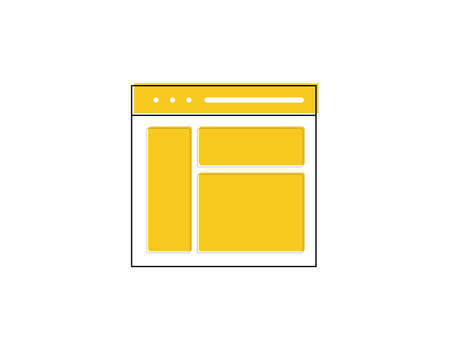
3. How Mobile Friendliness Affects Google UK Rankings
When it comes to Technical SEO, mobile usability plays a crucial role in determining your website’s position in Google UK’s mobile search results. Understanding how Google’s algorithms assess mobile-friendliness specifically for UK users is essential for anyone looking to boost their site’s rankings.
What Does Mobile-Friendliness Mean?
Mobile-friendliness refers to how easily visitors can navigate and interact with your website on a mobile device. In the UK, where over 80% of the population uses smartphones to access the internet, making your site responsive is not just a recommendation—it’s a necessity.
Key Elements of Mobile Usability
| Element | Description | Impact on UK Rankings |
|---|---|---|
| Responsive Design | The layout adapts smoothly to any screen size | Preferred by Google; boosts visibility in mobile searches |
| Font Size & Touch Targets | Text is readable without zooming, buttons are easy to tap | Improves user experience; reduces bounce rates in the UK market |
| Page Load Speed | Pages load quickly even on slower mobile networks | Critical for ranking well in areas with variable connectivity (e.g., rural UK) |
| No Intrusive Pop-Ups | Minimal interruptions from ads or overlays | Keeps users engaged; aligns with Google’s mobile-friendly criteria |
| Local Relevance | Location-specific content and services for UK users | Makes your site more relevant for “near me” and local searches |
How Google’s Algorithms Work for UK Mobile Searches
Google uses its mobile-first indexing system, meaning it primarily crawls and indexes the mobile version of your site. This is especially important for British businesses, as Google tailors search results based on location and device type. If your site isn’t optimised for mobiles, you may lose out to competitors who are.
Tips for Improving Your UK Mobile Rankings:
- Test your site using Google’s Mobile-Friendly Test tool and address any issues.
- Optimise images and scripts for faster loading on British 4G and 5G networks.
- Add schema markup for local businesses to enhance local search visibility.
- Avoid text or buttons that are too small—think about all age groups in the UK audience.
- Ensure navigation is simple and intuitive, reflecting common browsing habits in the UK.
If you want your website to rank higher in Google UK’s mobile search results, focus on delivering a seamless experience tailored to the expectations and needs of mobile users across Britain. Not only will this improve your technical SEO, but it will also help build trust and engagement among your target audience.
4. Common Responsive Design Issues on UK Websites
When it comes to technical SEO, responsive design is crucial for ranking well on Google’s mobile results – especially in the UK, where users expect fast and seamless browsing on their devices. However, many British site owners still struggle with similar responsive design problems that can hurt both user experience and search visibility. Let’s look at some practical examples of these issues, why they matter, and how to spot them.
Frequent Responsive Problems in the UK
| Issue | Description | SEO & UX Impact | Example |
|---|---|---|---|
| Poor Viewport Configuration | Missing or incorrect meta viewport tag | Pages display incorrectly on mobiles; users need to zoom/scroll horizontally; increases bounce rate | News sites where text appears tiny on iPhones |
| Touch Elements Too Close | Buttons and links placed too close together on small screens | Difficult for users to tap accurately; leads to frustration and poor mobile usability signals | Local restaurant menus with crowded navigation links |
| Unoptimised Images & Media | Large images not scaling down for mobile devices, slow loading times | Affects page speed (an important ranking factor); drains users’ data plans | E-commerce sites with product galleries that don’t resize properly |
| Desktop-First CSS Breakpoints | Media queries set only for desktop screens, not considering mobile first design principles | Mobile layouts break or appear inconsistent; content overflows screen edges or overlaps | Banks’ online banking portals with horizontal scroll on mobiles |
| Pop-ups and Intrusive Interstitials | Pop-ups that cover content or are hard to dismiss on mobile devices | Poor user experience; Google may penalise rankings for intrusive interstitials under UK search policies | E-newsletter sign-up forms blocking main content on travel blogs |
| Text Size Not Scalable | No support for dynamic text resizing (ignoring user accessibility settings) | Makes content hard to read for visually impaired users; breaches accessibility guidelines common in the UK public sector and charities | Council websites with fixed-size text blocks on event listings pages |
Why These Issues Matter for Technical SEO & User Experience in the UK Context
If your website suffers from any of the above problems, it’s likely hurting both your rankings and your reputation. The UK market is highly competitive, and British users are quick to leave sites that feel clunky or slow on their phones. With Ofcom reporting that over 90% of adults in the UK use smartphones daily, optimising responsive design isn’t just a nice-to-have—it’s essential for capturing local traffic.
Search engines like Google use mobile usability as a key ranking factor. Even minor issues such as misaligned buttons or oversized images can send negative signals to Googlebot, which may result in lower positions in mobile search results.
To stay ahead, regularly audit your site using tools like Google Search Console’s Mobile Usability report, and test across popular UK devices (like iPhones, Androids, and even older handsets common among certain demographics). Addressing these common issues will keep your site accessible, fast, and visible—helping you reach more customers across the UK.
5. Best Practices for Implementing Responsive Design in the UK
Step-by-Step Guide for UK Webmasters and Marketers
Ensuring your website is mobile-friendly is essential for technical SEO success, especially with Google’s mobile-first indexing. Here are simple, actionable steps tailored for UK webmasters and marketers to help you implement responsive design that meets local expectations:
Step 1: Choose a Reliable Responsive Framework
Select a framework like Bootstrap or Foundation that automatically adjusts layouts for different devices. Make sure the framework supports accessibility and is compatible with UK-based hosting services.
Step 2: Optimise for Local Devices and Networks
Test your site on popular devices in the UK such as iPhones, Samsung Galaxy models, and tablets. Also, check performance on local mobile networks (like EE, O2, Vodafone) to ensure quick load times across the country.
Popular Device Testing Checklist in the UK
| Device | Screen Size | Testing Tool |
|---|---|---|
| iPhone 14 | 6.1 inch | BrowserStack/Safari Dev Tools |
| Samsung Galaxy S23 | 6.1 inch | Google Chrome Dev Tools |
| iPad (10th Gen) | 10.9 inch | Lambdatest/BrowserStack |
| Google Pixel 7a | 6.1 inch | Chrome Dev Tools |
Step 3: Use British English & Local Content Adaptation
Ensure all navigation menus, calls-to-action, and content use British English spellings (e.g., “optimise” instead of “optimize”) and reflect local cultural references where appropriate to boost engagement and relevance in the UK market.
Step 4: Compress Images and Enable Lazy Loading
Optimise image sizes using tools like TinyPNG or ImageOptim to speed up loading times on slower rural connections. Enable lazy loading so images only load when they’re needed—this is especially important given varying speeds across urban and rural areas.
Step 5: Test Mobile Usability with Google Search Console (UK Version)
Regularly run your site through Google Search Console’s Mobile Usability report to catch issues before they impact rankings. Set your target country to the United Kingdom for more accurate insights.
Quick Tips Table for UK-Specific Responsive SEO Success
| Action | Description/Tool |
|---|---|
| Add viewport meta tag | <meta name=”viewport” content=”width=device-width, initial-scale=1″> |
| Avoid fixed-width layouts | Use flexible grids and percentages for layout sizing |
| Localise schema markup | Add <meta name="geo.region" content="GB"> |
| Simplify navigation menus | Burger menus or collapsible navs for small screens; use clear British terms like “Contact us” or “Enquire now” |
If you follow these practical steps, your website will meet both technical SEO requirements and UK user expectations—helping you achieve higher mobile rankings across Britain.
6. Measuring and Improving Your Mobile SEO Performance
Once your website is fully responsive, the next step is to monitor and enhance your mobile SEO performance. In the UK, where users expect fast and seamless browsing on any device, keeping track of how your site performs on mobiles is crucial. Here’s a simple guide to get you started with tools, analytics, and metrics that make a real difference.
Essential Tools for Tracking Mobile SEO
Several free and paid tools can help you assess and improve your site’s mobile performance:
| Tool | Main Use | Why UK Businesses Need It |
|---|---|---|
| Google Search Console | Monitors site health, mobile usability, and search rankings | Spot mobile-specific issues and track UK keyword positions |
| Google Analytics 4 | Analyses user behaviour and device breakdowns | See how UK visitors interact on mobiles vs desktops |
| Lighthouse (Chrome DevTools) | Audits page speed, accessibility, SEO & more | Benchmark your mobile experience against UK standards |
| Screaming Frog SEO Spider | Crawls websites for technical SEO issues | Identify crawl errors affecting mobile users in the UK |
Key Metrics to Monitor for Mobile SEO Success
- Mobile Page Speed: Slow-loading sites lose impatient UK users. Aim for under 2 seconds load time.
- Mobile Usability Errors: Check for clickable elements too close together or content wider than the screen using Google Search Console.
- Bounce Rate & Dwell Time: High bounce rates from mobiles may signal poor experience; track these in Google Analytics.
- Core Web Vitals: These are Google’s main signals for page quality—focus on Largest Contentful Paint (LCP), First Input Delay (FID), and Cumulative Layout Shift (CLS).
How to Continuously Improve Your Mobile Rankings
- Set up regular reports in Google Analytics 4 filtered by UK traffic and device type.
- Use Lighthouse to run monthly audits and fix any flagged issues affecting mobile usability.
- Address all “Mobile Usability” warnings in Search Console as soon as they appear.
A Quick Checklist for Ongoing Mobile SEO in the UK:
- Your site passes Google’s Mobile-Friendly Test.
- You have no critical errors in the Mobile Usability report.
- Your key pages load quickly on 4G networks common in the UK.
The Bottom Line:
If you regularly track performance with these tools and act on the insights, your responsive website will stand out in UK mobile searches—bringing more local customers right to your digital doorstep.

