Understanding Mobile-First Indexing in the UK Context
Mobile-first indexing is Google’s approach to predominantly using the mobile version of a website’s content for indexing and ranking. For UK website owners, this shift has significant ramifications, especially given the high rate of mobile internet usage across the country. In practice, it means that if your site performs poorly or displays incomplete content on mobile devices, your search visibility—particularly in local UK search results—can suffer. This is especially critical for businesses targeting British audiences who increasingly rely on smartphones for everything from finding local shops to comparing services and products online. Understanding mobile-first indexing in the UK context involves recognising that Google now evaluates your website as most users experience it: on a mobile device, within a localised setting. Therefore, if your desktop and mobile versions differ in structure or content, it’s your mobile site that will primarily influence how well you rank for key search queries within Britain. With the competitive nature of UK digital markets, ensuring your site meets the technical and user experience standards required by mobile-first indexing is vital for maintaining strong SEO performance and staying ahead of local competitors.
2. Identifying Common Mobile-First Indexing Issues in Google Search Console
When optimising for mobile-first indexing, UK businesses frequently encounter a set of recurring issues highlighted by Google Search Console (GSC). Addressing these challenges is crucial to maintain visibility and ranking in search results, especially as the majority of users now access sites via mobile devices. Below, we detail the most common problems flagged by GSC, along with practical examples relevant to UK sites.
Crawlability Concerns
One prevalent issue is restricted access for Googlebot to essential resources like CSS, JavaScript, or images on the mobile version of a website. If critical assets are blocked in robots.txt or through server misconfiguration, Google cannot accurately render the page. For example, a local e-commerce shop in Manchester may inadvertently block its product image directories, resulting in incomplete indexing of its catalogue.
Typical Crawlability Errors
| Error Type | Description | UK Business Example |
|---|---|---|
| Blocked Resources | Googlebot is unable to fetch CSS/JS files | A London legal firm blocks /assets/ folder, affecting site appearance on SERPs |
| Mobile URL Not Accessible | The mobile version returns 404 or soft 404 errors | A Scottish tourism portal’s m.domain.co.uk returns 404 for event listings |
Rendering Discrepancies
Rendering issues occur when content or layout differs between desktop and mobile versions. This can happen if certain scripts or stylesheets only load on desktop. For instance, a Birmingham-based restaurant might display its full menu on desktop but only show a summary on mobile, causing Google to index less information from the mobile version.
Common Rendering Problems Detected in GSC
- Missing navigation menus on mobile pages that exist on desktop versions
- Interactive elements (e.g., booking forms) not loading due to deferred scripts on mobile
- Core business information hidden behind accordions or tabs not properly rendered for mobile crawlers
Content Parity Issues
Content parity refers to ensuring the same core content exists across both desktop and mobile versions. UK businesses sometimes streamline their mobile sites excessively, omitting key details such as product descriptions, opening hours, or localised offers. As a result, Google indexes less comprehensive information, impacting both relevance and ranking.
Examples of Content Parity Gaps for UK Sites
| Desktop Content Present? | Mobile Content Present? | Potential Impact on UK Business |
|---|---|---|
| Full product descriptions for all SKUs | No – shortened summaries only | E-commerce sites lose long-tail keyword coverage and informational value for shoppers in the UK market. |
| Branch locator with postcodes and contact numbers | No – stripped out to reduce page length | Local service providers miss out on local intent queries; users struggle to find nearest branches. |
| Bespoke promotions for specific UK regions (e.g., “London Summer Sale”) | No – generic messaging only displayed on mobile version | Businesses miss regional targeting opportunities critical for driving footfall or conversions. |
Summary: Why These Issues Matter for UK Businesses
If these typical mobile-first indexing challenges go unresolved, UK websites risk diminished search performance—particularly for location-specific queries and competitive local industries. Regularly reviewing reports in Google Search Console enables site owners to spot and rectify crawlability, rendering, and content parity issues before they erode organic visibility and user engagement.
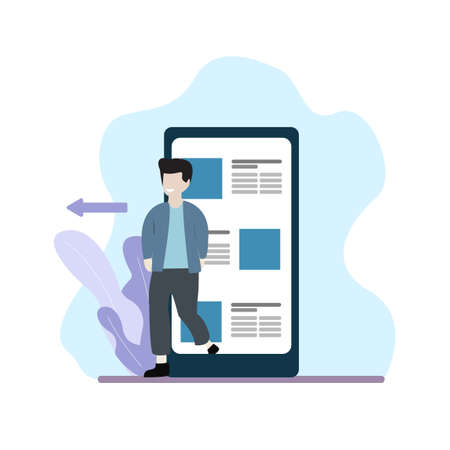
3. Assessing Your Site’s Mobile Performance
For UK website owners addressing mobile-first indexing challenges flagged in Google Search Console, a thorough assessment of your site’s mobile performance is essential. This involves evaluating mobile usability, speed, and accessibility—critical ranking factors that directly impact both user experience and SEO outcomes.
Evaluating Mobile Usability
Begin by leveraging the Mobile Usability report within Google Search Console. This tool highlights issues such as clickable elements being too close together or text being too small to read on smaller screens. For a more localised perspective, consider testing your site using devices popular in the UK market, such as iPhones and Android models prevalent among British consumers. Tools like BrowserStack or Lambdatest offer emulations for these devices, allowing you to identify country-specific usability concerns.
Measuring Site Speed
Speed is a ranking signal for mobile searches. Use Google PageSpeed Insights, which provides separate scores for mobile and desktop along with actionable recommendations. Additionally, the Lighthouse tool can deliver in-depth audits for performance metrics relevant to UK audiences, such as Time to Interactive (TTI) and First Contentful Paint (FCP). Given the diversity of internet speeds across urban and rural areas in the UK, it’s advisable to test under different network conditions using tools like WebPageTest.org, selecting locations within the UK for accurate simulation.
Ensuring Accessibility Compliance
The UK places high importance on digital accessibility, especially following the Public Sector Bodies (Websites and Mobile Applications) Accessibility Regulations 2018. Use WAVE Web Accessibility Evaluation Tool or Axe DevTools to assess compliance with WCAG 2.1 guidelines—a recognised standard in Britain. Focus on ensuring proper colour contrast, keyboard navigability, and screen reader compatibility. These measures not only boost inclusivity but also enhance your site’s reputation among British users.
Regular Benchmarking and Monitoring
Establish a routine to benchmark your site’s performance against leading UK competitors by utilising industry standards like those set by the British Standards Institution (BSI). Monitor progress via scheduled reports in Google Analytics and Search Console, focusing on metrics like bounce rate, session duration, and conversion rates from mobile traffic specifically within the UK region.
Summary
A data-driven approach—combining usability tests, speed audits tailored to UK network environments, and rigorous accessibility checks—ensures your site meets both Google’s mobile-first requirements and the expectations of British users. These actions will position your site favourably in search rankings while delivering an optimised browsing experience across all mobile devices used throughout the UK.
4. Implementing Solutions for Detected Mobile-First Indexing Challenges
Best Practices for Mobile Design: A UK Perspective
To effectively address mobile-first indexing challenges identified in Google Search Console, UK site owners must adhere to mobile design best practices. Prioritise a clean, intuitive interface that caters to British users’ expectations for simplicity and accessibility. Ensure key information such as contact details, opening times (with GMT/BST consideration), and localised content is easily accessible on all devices.
Responsive Layouts: Ensuring Seamless User Experience
Responsive web design is the cornerstone of successful mobile-first indexing. Employ flexible grid layouts and CSS media queries to guarantee your site adapts fluidly across all screen sizes. Test your website using both Chrome DevTools and native devices commonly used in the UK market, such as iPhones and Samsung models. Avoid intrusive interstitials—like cookie pop-ups or banners—that can frustrate British users and hinder content access.
Key Responsive Elements Checklist for UK Sites
| Element | Recommendation | UK-Specific Tip |
|---|---|---|
| Navigation Menus | Use collapsible menus with clear labelling | Include links to legal pages (e.g., privacy policy, terms) in the footer as per UK regulations |
| Font Size & Readability | Minimum 16px font size; use high-contrast text | Ensure fonts support pound (£) signs and regional spellings (e.g., “optimise”) |
| Tap Targets | Buttons at least 48x48px; spaced adequately | Optimise for right-hand traffic navigation common in UK UX patterns |
| Page Speed | Aim for load times under 2 seconds on 4G networks | Test with UK-based servers or using Google’s Lighthouse with a UK location |
| Local Schema Markup | Add structured data for business location and hours | Use <PostalAddress> with valid UK postcodes (e.g., SW1A 1AA) |
Structured Data: Enhancing Search Visibility for UK Audiences
The correct implementation of structured data is vital for ensuring parity between desktop and mobile versions. Validate your schema using Google’s Rich Results Test, and include local business markup tailored to UK addresses, phone numbers (+44 format), and customer reviews from trusted British platforms. Where relevant, leverage Product schema with accurate VAT-inclusive pricing.
Step-by-Step Remediation Process:
- Audit Content Consistency: Check that all primary content, meta tags, images, and videos are identical on both mobile and desktop versions.
- Apply Responsive Frameworks: Utilise frameworks like Bootstrap or Foundation that support UK accessibility guidelines (WCAG AA minimum).
- Add/Update Structured Data: Embed or update schema.org tags relevant to your sector—especially LocalBusiness, Product, or Event—for enhanced search presence within the UK.
- User Testing: Conduct usability testing with a sample of local users to identify cultural or language nuances affecting engagement.
- Monitor & Iterate: Regularly review Search Console reports post-implementation to detect persistent or new mobile indexing issues.
Tackling mobile-first indexing challenges with these targeted solutions not only ensures compliance with Google’s evolving standards but also positions your UK website competitively in organic search results.
5. Ensuring Content Parity Across Desktop and Mobile in UK Sites
Maintaining content parity between your desktop and mobile sites is a cornerstone of successful mobile-first indexing, especially for UK site owners aiming for optimal visibility in Google Search results. When Google detects differences between the two versions, it may struggle to index crucial information, resulting in lower rankings or incomplete representation of your brand online.
Why Consistent Content Matters for UK Audiences
British users expect a seamless experience regardless of device. Inconsistencies can lead to confusion and diminished trust—an issue compounded by the fact that Google’s mobile-first index primarily evaluates your mobile site. If important sections, such as localised offers, contact details with UK dialling codes, or legal disclaimers required under UK law, are missing from mobile pages, you risk losing both customer engagement and compliance standing.
Common Pitfalls Faced by UK Site Owners
- Omitting Structured Data: Many UK businesses inadvertently exclude structured data (such as localBusiness schema) from their mobile sites, which can harm rich result eligibility.
- Reduced On-Page Content: It’s tempting to simplify mobile layouts by trimming text or removing images; however, deleting informative elements like opening hours in GMT/BST or region-specific FAQs weakens your search relevance for British queries.
- Inconsistent Metadata: Title tags and meta descriptions tailored for the UK market must be identical across both versions. Any disparities could impact click-through rates from SERPs targeting regional audiences.
Best Practices to Maintain Parity
- Audit both desktop and mobile sites regularly using Google Search Console’s URL Inspection Tool—paying attention to how local information is rendered on mobiles.
- Ensure all content, including product details with GBP pricing, legal notices aligned with UK regulations (such as cookie consent wording), and internal links, are present and accessible on both platforms.
- Use responsive design techniques over separate URLs when possible to streamline updates and reduce parity issues.
By prioritising content parity and addressing these typical pitfalls, UK site owners can protect their search performance and deliver a consistent user experience that meets both audience expectations and regulatory requirements.
6. Monitoring and Ongoing Optimisation in Google Search Console
Establishing a robust routine for monitoring and optimising your site’s mobile-first indexing status is crucial for UK businesses aiming to maintain strong visibility in Google search results. Here’s how to set up an effective process using Google Search Console (GSC), with particular attention to the needs of UK sites.
Setting Up Regular GSC Checks
Consistency is key. Schedule weekly or bi-weekly reviews of your GSC property, focusing on the ‘Coverage’, ‘Mobile Usability’, and ‘Page Experience’ reports. For teams managing multiple UK domains or subdomains, consider creating a shared calendar and assigning responsibility for these checks to ensure nothing slips through the cracks. This proactive approach helps you spot emerging issues before they impact your rankings.
Interpreting Mobile-First Indexing Alerts
When GSC detects mobile-first indexing challenges, alerts are issued under the ‘Indexing’ and ‘Enhancements’ sections. Don’t ignore these notifications—address them promptly. Pay special attention to:
- Content Disparity Warnings: Ensure your mobile and desktop content remain consistent, particularly for location-specific landing pages targeting UK regions.
- Crawl Errors: Investigate any crawl anomalies affecting mobile bots; broken links or slow-loading elements can disproportionately impact users in areas with patchy connectivity across the UK.
UK Market Nuances
The British market presents unique user behaviours and expectations, such as higher reliance on public transport Wi-Fi and diverse device usage from urban London to rural Scotland. Prioritise optimisation for popular UK devices and networks, leveraging GSC’s country filters to track mobile performance by region. Test critical conversion paths like online forms, local store finders, and e-commerce checkouts to ensure flawless mobile accessibility across the entire UK audience.
Fostering Continuous Improvement
Use GSC insights as a springboard for ongoing development. After resolving any detected issues, review your progress monthly to identify further enhancements—perhaps improving Core Web Vitals scores or refining structured data for UK-specific SERP features like local business panels. Encourage collaboration between SEO specialists, developers, and content creators to build a culture of continuous improvement centred on mobile-first best practice.
Summary: Making GSC Work for Your UK Site
By integrating regular GSC reviews, swiftly interpreting alerts, and iterating based on real data, you’ll keep your site ahead of mobile-first indexing changes while addressing the unique needs of the British digital landscape. This disciplined approach ensures your site remains competitive—and visible—in evolving UK search results.


